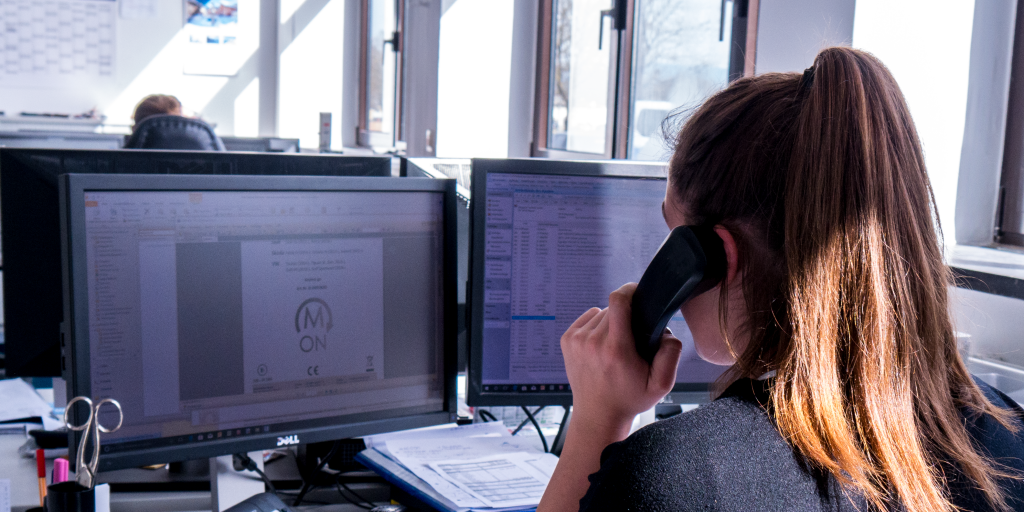Produktsuche Hilfe
Make the most of our search tools!
Choosing the right item may seem complicated, but in addition to telephone support from our sales department, our search tools will help you make the best choice.
Play Video
What is the difference between store search and product search?
The store search is designed for customers who already know exactly what product they need. When using the Store Finder, you should make sure that you have the right product, as vehicle types can be confusing.
The product search will help you select the right item for your vehicle or select compatible vehicles for your product. In addition to the shop link to the freely available items, the product finder also provides direct access to the associated fitting instructions.
How can I be sure that I am selecting the right product?
It is important to check that the correct assumptions have been made about the vehicle and the intended use of the product. For example, vehicles can easily be confused as the year of manufacture and the year of first registration may not always be the same. It is advisable to compare the vehicle visually and technically with the ADAC vehicle catalogue or similar sites. This data can then be checked using the advanced search.
The exact range of functions of a product should also be checked in the installation manual (EBA). If you still have questions about the product, please contact our sales department.
What do the type and features columns mean?
Type: Vehicle manufacturers usually assign type numbers to distinguish between vehicles of different series. These type numbers can also be helpful in distinguishing between vehicles with the same model designation.
Equipment: In some cases, vehicles may also need to be differentiated according to equipment features in order to select the correct products within a type. Further information can be found in the fitting instructions and the shop text.
What do the different colours and numbers in the results column represent?
 Nach dem Click auf ein Produkt.
Nach dem Click auf ein Produkt.
Pop-up with the different products.
Numbers: Shows how many products from a group are available for a vehicle. After clicking on the field a popup appears with product information.
Farben:
Blue: Search result according to the article search.
Light green: Vehicle-independent items that work on most vehicles without adjustments.
Dark green: Compatible item has been tested on the listed vehicle.
Yellow: Item has been tested on a vehicle with the same platform, it is likely that the item will work
How do I find the shop link / fitting instructions for my product?

Shop link: Within the item pop-up you will find the shopping cart icon which will take you directly to the appropriate shop entry.
Installation instructions: These can also be found in the item pop-up by clicking on the document icon. All installation guides can also be found at dokus.speedsignal.de
Where can I find my dealer prices?
Händlerpreise werden nur im Shop nach erfolgreicher Anmeldung und nicht in der Produktsuche angezeigt. Wie Sie Shop-Links finden wird unter der Frage “Wie finde ich den Shop-Link / Einbauanleitung für mein Produkt ?” erklärt.
Dealer prices are only displayed in the shop after successful registration and not in the product search. How to find store links is explained in the question “How do I find the store link / installation instructions for my product?
Does a product work on all car models? (hybrid, estate, upgraded navigation)
This depends on the article. In most cases, vehicle variants such as convertible/compact or diesel/petrol have no effect. However, fully electric variants and hybrids in particular can affect the function of RunLock, for example. In general, the articles have been tested on the standard version of the vehicle, unless otherwise stated. Our sales team will be happy to help.
Plug & Play
Many of our products are quick and easy to install!

Do you have questions about our products?
Do you have a development request?